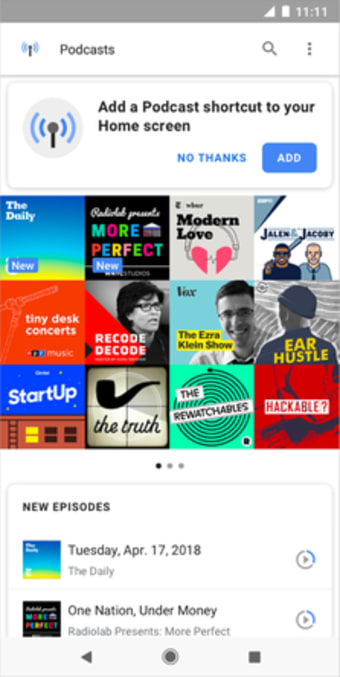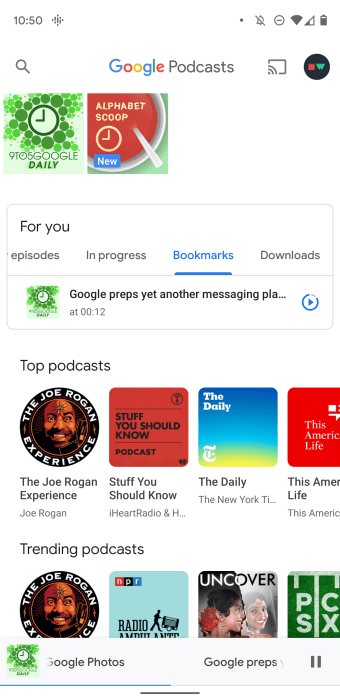Listen to your favorite podcasts for free
Google Podcasts is a multimedia application developed by the multinational technology company, Google LLC. It enables you to explore podcast shows and episodes recommended for you, as well as browse popular and trending shows sorted in different categories such as news, technology, business, art, health and fitness, music, TV & film, sports, and more. On top of that, it allows you to subscribe, play, and listen to all of your favorite podcast shows for free.
Sleek and intuitive user interface
Google Podcasts has a simple and straightforward user interface. It can easily be learned and navigated with little to no learning curve required, even for non-tech savvy users. In order to fully utilize the app, you must sign up or log in using your Google account. Once you launched the app, you'll immediately see an empty Google Podcasts’ home feed, as you will fill it later on with the favorite shows you’ve subscribed to. Through this section, you will also be updated with the shows’ latest episode released.
The Explore tab enables you to discover various podcasts from different categories or search the specific podcast show that you are looking for in the search bar. Lastly, the Active tab is the section wherein you can view all the podcasts you’ve downloaded, subscribed to, and put in a queue. You can also see here the lists of podcasts you’ve listened to under the History section.
Personalize your feed and listening experience
Google Podcasts gives you the power to customize what you can see in your feed by turning on the "Show Personalized Recommendations" in the settings. With this option, your feed will be filled with contents of or related to your interests. You can also configure its playback speed if you want to listen to the show faster or skip awkward silences.
Google Podcasts also has the capability to be connected in multiple devices such as phones, laptops, smart speakers, and such. In order to connect, just tap the "Connect Device" logo at the upper left section of the app interface. Moreover, it allows you to automatically download shows so you can listen even when you’re offline.
Must-have podcast application
Google Podcasts is definitely one of the podcast apps that you should consider to install. It’s plain and simple but does its job fairly well, which matters the most. However, there are still a handful of rooms to improve with this app like the constant buffer you can encounter for downloaded shows. Nevertheless, if you can bear with those issues then you should try this out.